
bevy-jam-6
## Sample Gameplay
## Controls
1. Camera and game controls
- Q and E to rotate the camera.
- R and F to rotate the selected hex tile.
- Scroll to zoom in and out.
- Click on the toolbox to select.
- Once selected click on any of the green tiles to place the tool.
- You can right click on any of the tools placed on the tiles to remove them.
- Selected tile can be also removed by right clicking.
## Gameplay
1. The intention is to ensure that the red color button/sensor is pressed, either by making the ball reach it or by making the dominoes or any game tools to press on it.
2. The toolbox at the top, can be selected by clicking on it.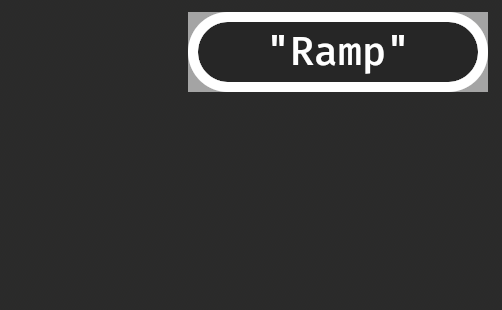
3. Selected tools can be placed onto the grid by clicking on it. It can be reset by right clicking on already placed tool.
4. Once the tool is setup, the player can initiate the game by pressing the start button at the bottom.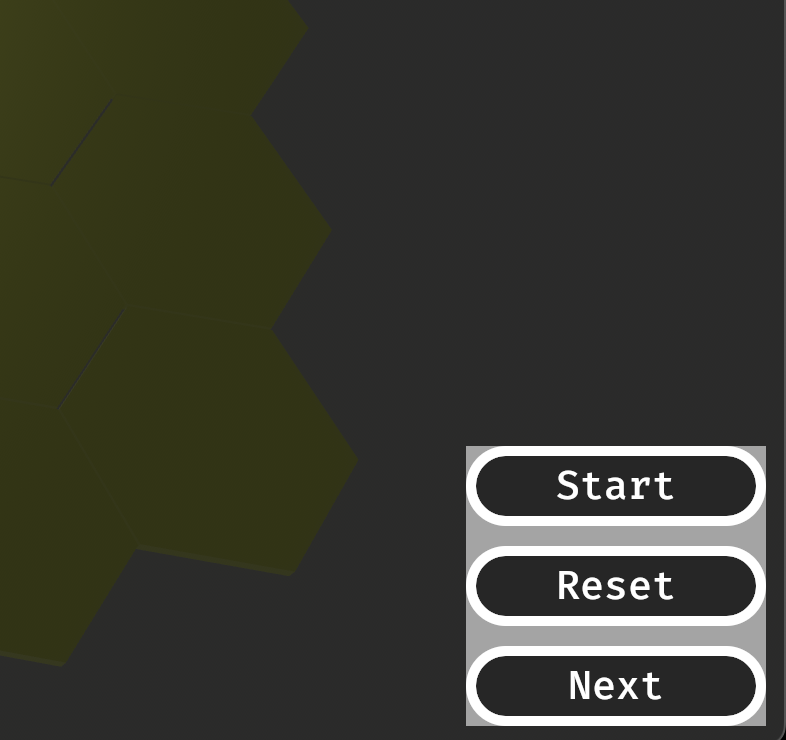
5. The `Next` button takes the player to the next level.
6. The `Reset` option, resets the current level.
7. Once you press the button, you get a next level option.





Leave a comment
Log in with itch.io to leave a comment.